The first decision you will have to make when starting a WordPress website involves understanding the difference between pages and posts and which to use for the type of content in which you are interested. Although they seem pretty much the same at first glance, pages and posts differ from each other and offer very unique functionality to drastically impact your site’s functions and audience perspective. Let us get started exploring these differences in detail to get better practices of both and, most importantly, use both accordingly to be sure for our WordPress sites
WordPress Pages or Posts: showroom
Pages are forms of static content that are authored for eternally useful content that does not need to change often. Most of these comprise the building blocks of your structure and often build the foundation on which your navigation is based upon.
Characteristics of WordPress Pages or Posts
Static Content: Pages typically support content that seldom changes, including your “About Us” page, “Contact” page, or “Privacy Policy.”
Hierarchy: Pages can be created with the concept of a parent and child relationship and can further have the potential to make pages as sub-pages. For example, under the parent page “Services,” you would have sub-pages like “Web Design,” “SEO,” and “Digital Marketing.”
No Tags or Categories: Unlike posts, pages are not categorized or tagged.
Not Time-Sensitive: Pages do not have the date of publishing and therefore it is evergreen in nature.
Customizable Templates: Most WordPress themes enable you to apply different templates for pages so that they appear differently.
Navigation Visibility: Pages are usually in your site’s navigation menu so that users can easily find them.
Popular Uses for WordPress Pages vs Posts
- Home page
- About us
- Contact page
- Services or products
- FAQ page
- Legal pages (Privacy Policy, Terms of Service)
Understanding WordPress Posts
Posts are best used for real-time content, and most frequent usage is about blogs, news articles, or other information posted regularly. They are displayed in reverse chronological order, so that the newest stuff is shown on top.
Characteristics of Posts
Dynamic Content Posts are best used for content which is dynamic, or changes over time, for example, updates on a blog, news flashes, or any announcements.
Organizational Features: Posts can be categorized and tagged, which makes it easier for readers to find related content.
Information by Author and Date: Metadata is visibly displayed on every post.
RSS Feeds: Posts automatically distribute themselves into RSS feeds, thus allowing subscribers to be notified of new content posting.
Comments: The posts usually include comment features, so promoting reader interaction.
Archiving: Posts are archived by date, category, and tag, providing a structured way to browse older content.
 We’re Here to Help—Get in Touch with Us Today!
We’re Here to Help—Get in Touch with Us Today!
Common Uses for Posts
- Blog Articles
- News Updates
- Announcements
- Tutorials and Guides
- Case Studies
- Product Updates
Deciding When to Use Pages or Posts
Know when to use a page versus when to use a post. This depends upon your content strategy and goals. Consider the following scenarios:
Use Pages When:
- You are creating content that does not really need frequent updates.
- The content is evergreen and an integral part of the site’s core structure.
- You want the content accessible via the navigation menu.
Use Posts When:
- You publish time-sensitive content.
- Your content is an installment or series that will be updated.
- You will probably want to use categories, tags, and archives to sort content.
- Reader engagement is priceless.
How to Use Pages and Posts Together
Most sites find that a combination of pages and posts works well. Here’s how you can do this in combination:
- Home page: Make your home page a page that will present your brand and lead people to the most important parts of your site.
- Blog Section: Have a page called “Blog” or “News” with all your posts in reverse chronological order.
- Navigation: Put all your key pages of your site on your main menu, and users can view posts by category or from the blog page itself.
- Calls to Action: Static content will be found in pages that sit around hyperlinks to relevant blog posts and fill out information for your site’s users.
- SEO Strategy: Pages are used to target evergreen high-value keywords, while long-tail and trending keywords are targeted in posts.
Knowing Pages and Posts
For both Pages and Posts, they can be optimized for search engines, but their usage is different within your SEO strategy:
1.Pages
Keywords to target:
- more on the high-value evergreen content.
- Pages are a cornerstone content in which the entire site’s.
- SEO is based Proper internal links to and from pages.
2.Posts
- Target long-tail and trending keywords.
- Keep fresh and up-to-date content so that returning visitors are attracted.
- Categories and tags can be used to create thematic clusters.
Share socially so that your page gets more visibility and gets backlinks.
Myths About Pages and Posts
You should decide on using one over the other.
- Reality: Use both of them since most websites would benefit from its use.Pages can’t have dynamic content.
- Fact: You can also add forms, widgets, or shortcodes on static pages.
Blog is the only content which consumes posts.
Fact: You can use posts for any type of content that would be very structured in categories and updated often like news, tutorials, or case studies.
Custom Post Types
Custom Post Types If the content of your site can’t easily be assigned to pages or posts, then consider custom post types. Think portfolios, testimonials, or a list of events. Custom post types allow for the versatility of posts, structured like pages, to meet the needs of your site.
Page Builders
In simple words, these latest versions of WordPress page builders, such as Elementor or Beaver Builder, allow one to create great looking pages visually using drag and drop features. They turn pages even more exciting, interactive, but again, not needing the knowledge of coding skills.
Here are some additional points you can include in your blog to expand it further:
1.Navigation and Accessibility: Pages are normally included in the primary navigation menu for your website and offer content visitors can access readily and forever. Posts are often accessed via category pages, archives, or a blog section and are, therefore, more easily found when people are searching for content that might relate to topics in which they have an interest.
Content discovery Pages seem to be very much interested in providing users with information that a user may try to look out for, almost in an upfront, organized format, like opening hours, catalog listings, or service descriptions. In contrast, posts allow your users to explore new, interesting, and contemporary content pertinent to their interests or history with your site.
SEO Benefit of Pages and Posts:When it comes to SEO, both pages and posts are excellent. However, they both serve different purposes:
2. Pages for Evergreen Content: As established above, pages are best for evergreen and timelessness content. For SEO, this is advantageous because such content can drive constant traffic over time. Pages such as “About Us,” “Services,” and “Contact” can target high-value broad keywords critical to the general site’s authority.
Posts Creating Fresh Content and Long Tail Keywords With the ability to categorize and tag, posts provide an excellent opportunity for long-tail keyword optimization. Posts also are supportive of social sharing, which further boosts your ranking in SEO. Posts must focus on targeting very specific topics, which can capture timely and relevant search queries.
Internal Linking Strategy: Internal linking through the website’s navigation is common, and posts should link back to relevant pages on your site. This helps establish a strong internal linking structure that benefits users and search engines.
3. How Pages and Posts Influence Website Performance
You must understand how pages and posts can influence your website’s performance in order to create a high-performing website.
Website Speed and Performance: Though pages are often much more minimalist and faster to load, posts can be very dynamic with a lot of different kinds of content like images, videos, comments, etc. Therefore, this content needs to be optimized so it doesn’t delay the page’s loading time, especially for instance through image compression and proper use of caching.
They also have to ensure mobile responsiveness where both pages and posts have to render seamlessly on both mobile devices, hence the name of Google mobile-first indexing focusing on page-load time and their ability to present well on handheld devices.
Optimizing Pages and Posts for Conversion Pages are good at lead capture and promoting your basic business services and offerings. Post is more to encourage user activity by way of comments, shares, and click-throughs. Ensure that CTAs on these two types of content are defined in such a manner as to comply with the conversions desired from the website.
4. Using Custom Fields and Custom Post Types
One of the advanced ways to optimize your content structure is by using Custom Fields and Custom Post Types (CPTs). These allow you to tailor your WordPress site even further and use content in innovative ways:
They are great for creating customized content structures not appropriate for the standard posting or page of any website. For instance, if your site provides portfolios, product reviews, event listings, or even testimonies, it can have custom post types that can display these contents separately from regular posts and pages.
Custom Fields: These allow the addition of specific metadata to pages and posts, which may include further information about the products or services offered or related content. Custom fields can improve content organization and offer additional user information while providing structured data that improves SEO.
5. User-Generated Content in Posts
Posts are the best place to encourage engagement through user-generated content, such as comments, forums, and social sharing buttons. This engagement is very important for building a community around your website and increasing user interaction.
Comment Sections: Most posts often have comment sections where users get to interact with the content. This is of great importance on both engagement and SEO. Increasing comments may cause more keyword density, longer pages, and new backlinks.
Polls and Surveys: Most WordPress themes and plugins support the inclusion of polls or surveys within your posts to promote added user engagement and interaction with your site. This can give you valuable feedback and create more dynamic content.
6. Publishing Content Consistently with Posts
For businesses, especially those that are e-commerce or content-driven, maintaining a consistent publishing schedule with posts is a good way to build loyal audiences over time. Regular posts keep your site fresh and give more opportunities for your content to be found.
Scheduled Posts: You can schedule your posts to post at a particular time. Therefore, you can write content beforehand and ensure your blog or news section is not dead when you are not online to post.
Content Strategy: By planning your posts around holidays, industry events, or seasonal trends, you can maximize engagement. Posts allow you to jump on trending topics and capitalize on what is currently relevant to your audience.
7. Integration with Social Media
WordPress posts are perfect for integration with social media channels. Every time you publish a post, it can be automatically shared on social media platforms like Twitter, Facebook, LinkedIn, and Instagram, driving more traffic back to your website.
Social Sharing Plugins: There are numerous WordPress plugins that can enable social media sharing directly from your posts. This makes it easy for visitors to share your content with their network, which increases visibility and helps your site gain more backlinks.
8. Post and Page Permissions and Access Control
Pages and posts also differ in how they can be restricted or controlled for specific user access.User Roles and Permissions WordPress allows the administrators to create multiple user roles (Editor, Contributor, or Author). This is what influences how users can do things with posts and pages. For instance, posts may be restricted to a certain user role, but for pages, high access is needed due to their crucial role in the structure of a website.
Private Pages or Posts: If you want to limit access to specific content, then WordPress allows you to make certain pages or posts as “Private” or “Password Protected.” This is useful for member-only content, internal communications, and more such content that needs to be kept from the public eye.
9. Updating of Pages and Posts
Updating your pages and posts on your WordPress website is another crucial feature to keep your site running smoothly:
Updating Pages: Although pages are static, it is essential to keep them updated. For instance, make sure your “About Us” or “Contact” pages have correct and up-to-date information, such as phone numbers, addresses, and team members.
Refreshing posts: Since a post might refer to industry trends or other topics that have periodic changes, posts need refreshing from time to time. Refurbishing older blog posts with new data, new fresh keywords, and giving it a better structure would help the post improve the SEO rank much better
Stay in the Loop with the Latest Updates!
Conclusion
WordPress Pages vs. Posts- This is a crucial distinction to know for an efficient and well-managed website. When used together, they bring out unique strengths that enable an easy navigation website, attractive and optimized both for the user as well as for the search engine. Whether a blog, e-commerce, or a corporate site, knowing how to use these will help in meeting your targets and improving online presence.
How Pages and Posts Impact User Experience There can be a world of difference with distinguishing between pages and posts on any well-organised website-be it structurally or functionally. Users also expect static kind of content (“About Us”, “Contact Us”, etc. pages) but dynamic, fresh, and user interactive (be it a new blog post, update, and so on) when they actually visit your website. It goes a long way in enriching the overall users’ experience, too.




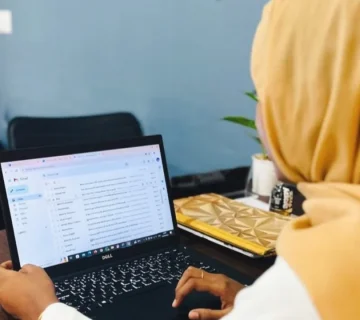
No comment